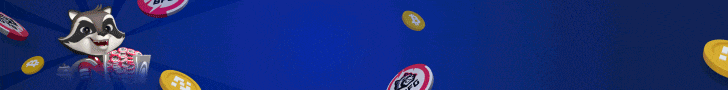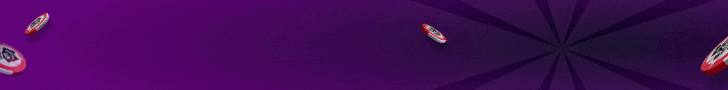Keyword Density Checker
Analyze your text content to find keyword frequency and density for better SEO optimization.
0 characters
0 words
0 unique keywords
Keyword Density Analysis
Showing: 0 keywordsEnter your text and click "Analyze Density" to see keyword analysis results.
How to Use the Keyword Density Checker
Optimize your content for search engines by analyzing keyword usage patterns. This tool helps you identify overused or underused keywords in your text.
-
1. Enter Your Text: Paste your article, blog post, webpage content, or any text you want to analyze into the text box. The tool will automatically count characters and words as you type.
-
2. Adjust Analysis Settings: Customize how the tool processes your text:
-
Ignore Common Words: Excludes frequently used words (the, and, is, etc.) for more meaningful results.
-
Case Sensitive: Treats "Word" and "word" as different keywords when checked.
-
Min Word Length: Filters out shorter words to focus on more substantial keywords.
-
Max Results: Limits the number of keywords displayed in the results table.
-
-
3. Analyze Your Content: Click the "Analyze Density" button to process your text. Not sure where to start? Click "Load Example" to see the tool in action with sample content.
-
4. Review and Export Results: Examine the keyword density table showing frequency counts and percentages. Use "Export CSV" to download the data or "Copy Results" to copy the analysis to your clipboard.