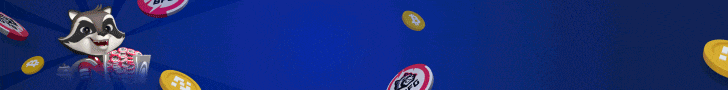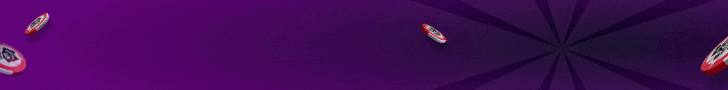GPA Calculator
Calculate your Grade Point Average (GPA) by adding your courses, credits, and grades. Get instant results with detailed breakdown.
Add New Course
Your GPA Results
GPA Score
0.00
Out of 4.0 scale
Total Credits
0
Sum of all course credits
Total Points
0.00
Sum of grade points
| Course | Credits | Grade | Points |
|---|
Grade Scale Reference
| Grade | Points | Grade | Points | Grade | Points |
|---|---|---|---|---|---|
| A | 4.0 | B | 3.0 | D+ | 1.3 |
| A- | 3.7 | B- | 2.7 | D | 1.0 |
| B+ | 3.3 | C+ | 2.3 | F | 0.0 |
How to Use the GPA Calculator
This calculator helps you determine your Grade Point Average (GPA) based on the 4.0 scale commonly used in educational institutions. Follow these simple steps:
- Add Your Courses: Enter the course name, number of credits, and select the grade you received from the dropdown menu.
- Review Your Courses: All added courses will appear in the list below. You can edit or remove any course if needed.
- Calculate GPA: Click the "Calculate GPA" button to see your results instantly.
- View Results: See your GPA score, total credits, and detailed breakdown of points for each course.
- Copy Results: Use the "Copy Results" button to save your GPA information for future reference.
Note: This calculator uses the standard 4.0 GPA scale. Some institutions may use different grading systems, so verify with your school's specific scale if needed.