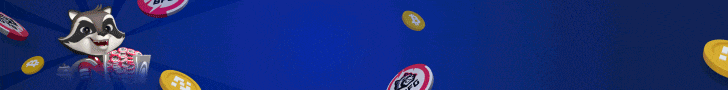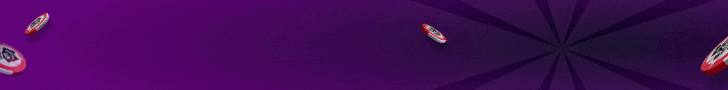Free Random Team Generator: Create Fair & Unbiased Groups Instantly!
Whether you're a teacher dividing a class into project groups, a manager organizing workshop breakout sessions, or a group of friends setting up game night teams, the task of creating fair and balanced groups is a universal challenge. The manual process—often involving drawing names from a hat or a biased team captain selection—is time-consuming, prone to accusations of favoritism, and rarely results in truly random, balanced teams.
This is where the power of a digital Random Team Generator comes into play. It’s more than just a simple name shuffler; it's a tool for promoting fairness, saving time, and injecting an element of surprise into group formation. In this comprehensive guide, we'll explore the importance of random team generation, the algorithm that powers it, its vast range of applications, and how you can use our free, instant tool to create perfect teams in seconds.
What is a Random Team Generator?
A Random Team Generator is a software tool designed to automatically and randomly distribute a list of individuals (names, emails, etc.) into a specified number of teams. Its primary purpose is to eliminate human bias from the team selection process, ensuring that every group is formed based purely on chance.
It's important to understand the two key features that define a high-quality generator:
- True Randomization: The tool uses a robust algorithm to ensure the shuffling is as random as possible, preventing any predictable patterns.
- Balanced Distribution: The generator automatically calculates how to split the list evenly. If you have 10 people and 3 teams, it will create two teams of three and one team of four, distributing members as fairly as possible.
The Problem with Manual Team Selection: Bias and Inefficiency
Before digital tools, we relied on methods like "picking straws" or team captains choosing players one-by-one. These methods are fraught with issues:
- Unconscious Bias: Captains often pick friends or perceived top performers first, leading to feelings of exclusion and unbalanced teams.
- The "Last Picked" Stigma: This can be demoralizing and damaging to morale, especially in educational or corporate settings.
- Time Consumption: The process of manually selecting and writing down teams can eat up valuable meeting or class time.
- Lack of Fairness: It's nearly impossible for a human to create a truly random distribution, leading to accusations of unfairness.
A Random Team Generator solves all these problems with a single click, championing fairness and efficiency.
How Does the Random Team Generation Algorithm Work?
While our tool makes the process feel seamless, understanding the underlying logic is fascinating. The process typically involves two key steps: shuffling and partitioning.
- Shuffling (The Randomization Engine): The list of names you provide is put through a shuffling algorithm. A common and efficient method is the Fisher-Yates Shuffle. This algorithm ensures that every possible permutation of the list is equally likely, providing a truly random order.
- Partitioning (The Distribution Logic): Once the list is thoroughly shuffled, it is split into the desired number of teams. The algorithm simply takes the shuffled list and assigns the first N members to Team 1, the next N to Team 2, and so on, ensuring the most balanced distribution possible based on the total number of participants.
Here’s a simplified look at the shuffling logic in JavaScript:
function shuffleArray(array) {
for (let i = array.length - 1; i > 0; i--) {
// Pick a random index from 0 to i
const j = Math.floor(Math.random() * (i + 1));
// Swap elements at positions i and j
[array[i], array[j]] = [array[j], array[i]];
}
return array;
}
// Example: Shuffle a list of names and split into 2 teams
let participants = ['Alice', 'Bob', 'Charlie', 'Diana', 'Edward', 'Fiona'];
let shuffledParticipants = shuffleArray([...participants]); // Create a copy to shuffle
let team1 = shuffledParticipants.slice(0, 3); // First 3 names
let team2 = shuffledParticipants.slice(3); // Last 3 names
console.log('Team 1:', team1);
console.log('Team 2:', team2);
// Example Output:
// Team 1: [ 'Diana', 'Bob', 'Fiona' ]
// Team 2: [ 'Edward', 'Charlie', 'Alice' ]
Our tool executes this kind of logic instantly, providing you with a new, random configuration every time you click the button.
When and Why Should You Use a Random Team Generator?
The applications for this tool span across education, business, sports, and social gatherings. It's a utility that promotes fairness and efficiency in any scenario involving groups.
1. In Education and Academia
- Classroom Projects: Quickly create diverse groups for assignments, ensuring students work with a variety of peers rather than just their friends.
- Study Groups: Form new study groups to encourage collaborative learning and the sharing of different perspectives.
- Debates and Presentations: Randomly assign students to debate teams or presentation groups to ensure a balanced and fair competition.
2. In the Corporate and Professional World
- Workshop Breakout Sessions: During training or conferences, randomly assign attendees to discussion groups to maximize networking and idea exchange.
- Project Team Formation: For cross-functional projects, use the tool to create teams from different departments, breaking down silos.
- Innovation Sprints: Randomly assembled teams can bring fresh, unbiased approaches to problem-solving challenges.
3. For Sports and Social Events
- Pickup Games: Whether it's basketball, soccer, or frisbee, create even teams quickly to ensure a fun and competitive game for all skill levels.
- Game Nights: Split a large group into teams for trivia, board games, or charades.
- Tournament Brackets: Use the generator to randomly seed players or teams in a tournament bracket.
Step-by-Step Guide: How to Use Our Free Random Team Generator
Using our tool is a straightforward, three-step process designed for maximum efficiency.
- Enter Your List: Navigate to the tool and in the large input box, paste or type your list of names. Put each name on a new line. You can also use emails or any other identifier.
- Set the Number of Teams: Use the dropdown or input field to specify how many teams you want to create. The tool will automatically calculate the most balanced distribution.
- Click "Generate Teams": Hit the button, and watch as your perfectly randomized and balanced teams appear instantly in the output area. You can reshuffle as many times as you like!
Pro Tips for Effective Team Generation
- For Skill-Based Balancing: While our tool is for random generation, you can manually pre-sort your list. For example, list all participants by skill level (e.g., Beginner, Intermediate, Advanced) and then use the tool within each category to ensure each team gets a mix of skill levels.
- Handling Odd Numbers: Don't worry about having an odd number of participants. The tool will automatically create teams with sizes that differ by no more than one person (e.g., 4, 4, and 3 for 11 people split into 3 teams).
- Use for Non-Person Grouping: The tool isn't just for people! You can use it to randomly assign tasks, distribute resources, or shuffle any list of items into groups.
See It in Action: Real-World Applications
The true value of a Random Team Generator is seen in its practical application. The following image illustrates how this simple tool solves complex organizational problems in both educational and professional environments.
On the left, a teacher effortlessly creates project groups, ensuring a dynamic and inclusive classroom environment. On the right, a project manager fosters cross-departmental collaboration by randomly assigning employees to workshop teams. In both cases, the tool saves time, eliminates bias, and promotes a healthier, more productive group dynamic.
Conclusion: Embrace Fairness and Efficiency
The Random Team Generator is a quintessential example of a simple digital tool solving a pervasive real-world problem. It replaces a flawed, time-consuming, and often emotionally charged process with a solution that is instant, impartial, and transparent. By leveraging the power of true randomization, it not only saves you valuable time but also actively promotes a culture of fairness, diversity, and inclusion in any group setting.
Stop wasting time on manual selections and avoid the potential for conflict. Whether you're planning the next big corporate initiative or just trying to make game night more fun, let our free tool handle the team-building so you can focus on what really matters.
Frequently Asked Questions (FAQs)
The tool first randomizes the entire list of names using a proven shuffling algorithm. It then divides the shuffled list sequentially into the number of teams you specified. This means Team 1 gets the first set of names, Team 2 the next, and so on. This is the fairest method to create teams of roughly equal size, with team sizes differing by no more than one person if the total isn't perfectly divisible.
Our tool is designed for purely random generation. For skill-based balancing, we recommend a manual two-step process: First, sort your participants into skill-based categories (e.g., A, B, C). Then, use the Random Team Generator separately on each category list to ensure that each final team receives an equal number of participants from each skill level. This manual pre-sorting combined with our tool gives you balanced, skill-diverse teams.
For performance and usability, there is a generous limit, typically allowing for up to 500 names and a maximum of 50 teams. This is more than sufficient for virtually all use cases, from small classrooms to large corporate events. If you need to process more, you can do it in batches.
Absolutely. Privacy and security are our top priorities. The tool runs entirely in your web browser. The names you enter are never sent over the internet to our servers; they are processed locally on your device. This means your participant lists remain completely confidential and secure.
This is a common scenario and is handled automatically. The tool will create teams that are as balanced as possible. For example, if you have 10 participants for 3 teams, the tool will create two teams of 3 and one team of 4. The distribution is random, so the larger team will be assigned randomly each time you generate.
Currently, the most straightforward way to save your teams is to use the "Copy to Clipboard" function (available in the tool) to paste the list into a document or email. For repeated use, you can simply bookmark the tool page and regenerate teams as needed, as the process is instant.
Before your next meeting, class, or social event, be sure to bookmark our Free Random Team Generator. It's the simplest way to build better teams, foster collaboration, and ensure everyone gets a fair shot.